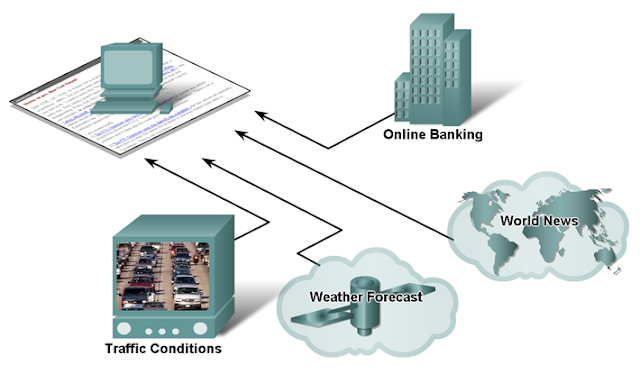In this modern world we make use of network in everyday life. But do you know how the network cables looks like or how many types of network cables are there?
Here we go...
We have many different types of cables they are :-
1. UTP - Unshielded twisted pair cable
2. Coaxial cable design
3. STP - Shielded twisted pair cable
We have copper media connectors such as shown below :-
First is 110 punch block, second RJ45 UTP Plugs which are for the Local area network and the third RJ45 UTP socket.
We need to take care while using copper cables. These are the safety measures to follow while dealing with copper cables.